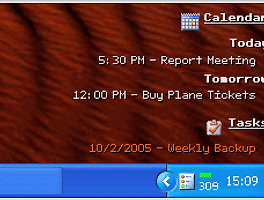반응형

StickyPad is an invaluable, easy-to-use tool that lets you place sticky notes on your desktop. You can type notes to yourself, set meeting and appointment reminders, keep track of a to-do list, and anything else you would do with paper notes. Your notes can be printed, pasted into other applications, or emailed to coworkers. You can even make notes translucent and have them float above your other windows, so you can see both your note and what you are working on. When you log off, StickyPad remembers all of your notes, and when you log back on, your notes are still there. Once you try it, you won't want to work without StickyPad again.
The new version of StickyPad adds some great new features, such as shortcut keys, so you can write sticky notes from any Windows application without using the mouse, a great time-saver for keyboard jockeys. The latest version also sports a help system in case you get lost, an updated appearance, and shadows, a great new visual effect.
Note: StickyPad works best for English and other Western European languages. Certain other languages, especially East Asian languages, do not work well with StickyPad on some computers.
메모장은 민무늬입니다. 투명도를 높여서 Windows7 바탕화면이 비쳐 보여서 배경있는 것처럼 보이네요.
반응형
'TECH > Programs' 카테고리의 다른 글
| IE7Pro v2.4.9 (0) | 2010.05.23 |
|---|---|
| 바탕화면보기.scf (1) | 2010.03.28 |
| PS, EPS, PDF 파일보기 - GSview v4.9 (2) | 2010.03.28 |
| PS파일 보기 - Adobe Universal PostScript Windows Driver Installer 1.0.6 - Korean (0) | 2010.03.27 |
| FreeFileSync v3.4 폴더 싱크(동기화) (0) | 2010.03.26 |
| Gmail Notifier (0) | 2010.03.21 |
| 바탕화면에 아웃룩 일정, 작업 표시 Desktask 1.2 (0) | 2010.03.06 |
| Djvu뷰어 WinDjView v1.0.3 (5) | 2010.03.03 |
| 아웃룩과 구글 캘린더 싱크 (0) | 2010.02.04 |
| advrcntr4.dll (0) | 2010.01.13 |
 invalid-file
invalid-file