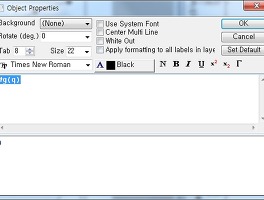반응형
윈도우즈용 Android SDK 설치시 다음과 같은 에러가 발생한다면
Failed to fetch URL https://dl-ssl.google.com/android/repository/repository.xml, reason: HTTPS SSL error. You might want to force download through HTTP in the settings.
Windows XP 사용자의 경우
C:\Documents and Settings\"컴퓨터 이름"\.android 폴더에 첨부된 파일을 붙여넣습니다.
Windows 7 사용자의 경우
C:\사용자\"사용자 이름"\.android 폴더에 첨부된 파일을 붙여넣습니다.
다른 방법은 Android SDK and AVD Manager -> Settings -> Misc
Force https://...sources to be fetched using http://...를 선택.
Failed to fetch URL https://dl-ssl.google.com/android/repository/repository.xml, reason: HTTPS SSL error. You might want to force download through HTTP in the settings.
Windows XP 사용자의 경우
C:\Documents and Settings\"컴퓨터 이름"\.android 폴더에 첨부된 파일을 붙여넣습니다.
Windows 7 사용자의 경우
C:\사용자\"사용자 이름"\.android 폴더에 첨부된 파일을 붙여넣습니다.
다른 방법은 Android SDK and AVD Manager -> Settings -> Misc
Force https://...sources to be fetched using http://...를 선택.
'TECH' 카테고리의 다른 글
| 자신이 생각하고 있는 인물을 맞추는 사이트 (0) | 2010.08.22 |
|---|---|
| 긴주소 줄이기 (0) | 2010.08.18 |
| 한국어 맞춤법/문법 검사기 (0) | 2010.08.18 |
| URL encode generator tool (0) | 2010.08.18 |
| Origin에서 Theta(θ) 입력하기 (0) | 2010.08.16 |
| 모토로이 업그레이드시 SKAF 안내 (0) | 2010.08.12 |
| HTC 터치 다이아몬드 KT에서 3G 무선인터넷 설정 (0) | 2010.08.11 |
| KT 번호 변경 후 naming (0) | 2010.08.11 |
| Youtube 영상이 끊길 때 (버퍼링이 심할 때) (0) | 2010.08.08 |
| 모토로이(XT720) 실사진 (0) | 2010.08.07 |
 invalid-file
invalid-file